Python Installation
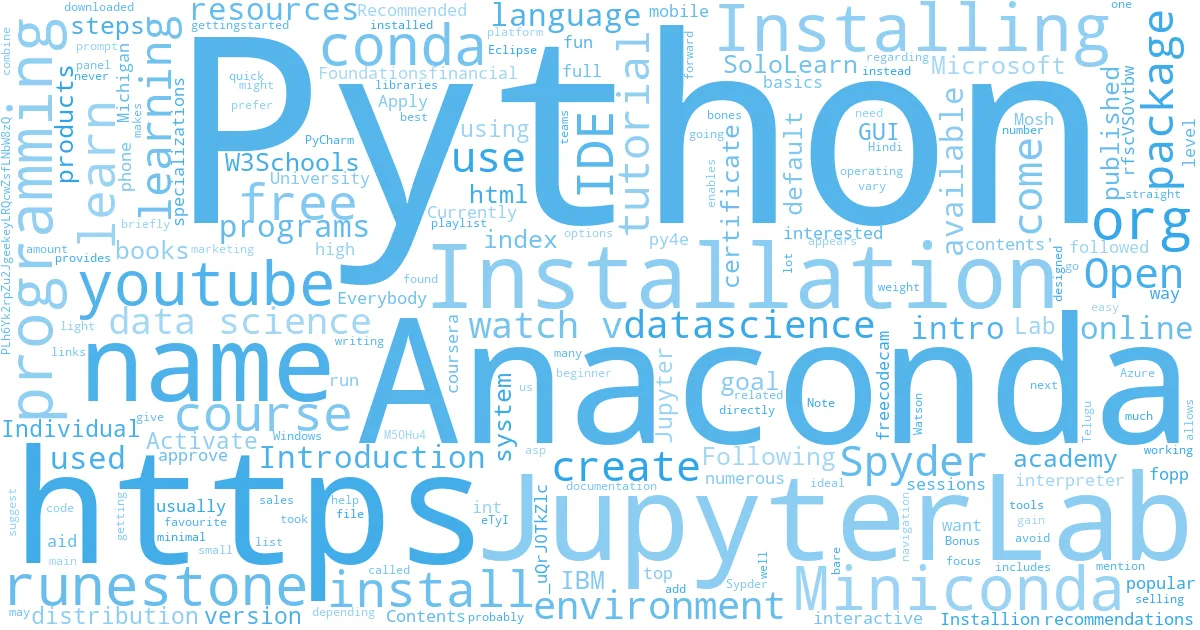
Introduction to Python ¶
Currently, Python is the most popular programming language used in Data Science. It is a high-level programming language that uses an interpreter to run programs.
If you are interested in learning Python, there are numerous free resources available online. Following are my top recommendations:
Recommended resources for learning Python¶
- Runestone interactive sessions on Foundations of Python Programming followed by Python for Everybody
- University of Michigan's Python 3 programming. Apply for financial aid and they usually approve it.
- Youtube Python full course from freecodecam.org
- Youtube Python tutorial from Mosh
- SoloLearn is a fun way to learn basics on Python if you want to learn Python on your mobile phone.
You can also learn from Python.org and W3Schools
Bonus links
Note: There are free Python courses from IBM and Microsoft as well, but I suggest to avoid them if your goal is to learn Python as the amount of learning you gain from them is minimal and their main focus is on selling their products (IBM Watson and Microsoft Azure). These courses appears as if they were designed by their sales/marketing teams to give out easy certificates. However, if getting a quick certificate if your goal then go for them.
Installation ¶
Python can be installed directly from Python.org or by installing an Anaconda Python package. Installation may vary depending on your operating system and there's a lot of help available online regarding installation. Here I am going to mention briefly the steps I took to install Anaconda/Miniconda Python on my Windows 10 system.
Installing Anaconda ¶
Anaconda is a Python distribution platform that comes with many data science related libraries by default. The Individual version is free and can be downloaded from here. Installation is straight forward. Anaconda provides a Python IDE called Spyder and GUI with options to install/open Jupyter Lab and other tools. Sypder is one of the best free Python IDEs, probably only next to PyCharm. If you are a beginner to programming or have used other IDEs like Eclipse, you might like using Spyder.
Installing Miniconda ¶
Miniconda is a bare bones version of Anaconda that includes only conda, Python and a small number of packages. This is my favourite Python distribution as it is light weight and allows me to add packages when I need them. It also does not come with a GUI (navigation panel) which I never found of much use. It also does not come with Spyder (a Python IDE) that I don't use as I prefer working on JupyterLabs instead.
Installing JupyterLab ¶
JupyterLab enables us to combine Python code and documentation in the same file, which makes it ideal for writing data science programs.
Installation steps:
- Open Anaconda prompt and create a new environment using the following command. Let's create an environment named "datascience".
conda create --name datascience
-
Activate the newly created environment.
conda activate datascience -
Install JupyterLab.
conda install -c conda-forge jupyterlab -
Open JupyterLab
jupyter lab
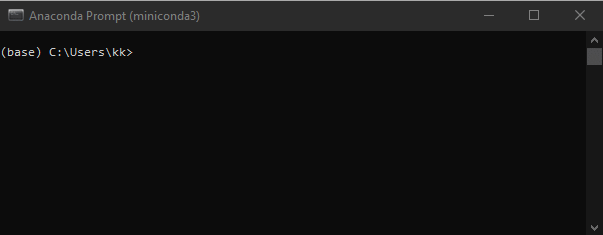
Last updated 2020-10-15 17:38:42.961631 IST
Comments